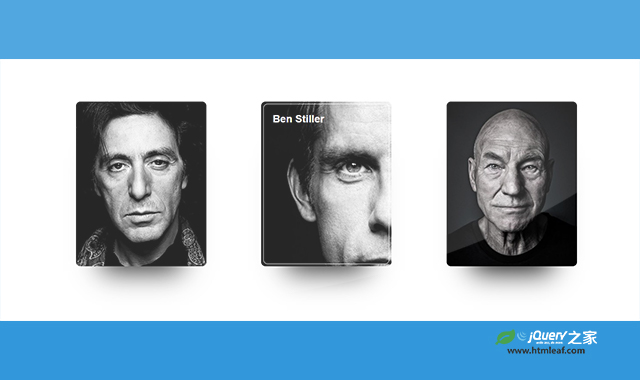这是一款炫酷CSS3鼠标悬停卡片动画特效。该CSS3鼠标悬停卡片动画特效在鼠标悬停在卡片上方时,卡片中的背景图片通过修改background-size属性,形成非常炫酷的动画效果。
使用方法
HTML代码
<div class="container">
<div class="card card0">
<div class="border">
<h2>Al Pacino</h2>
<div class="icons">
<i class="fa fa-codepen" aria-hidden="true"></i>
<i class="fa fa-instagram" aria-hidden="true"></i>
<i class="fa fa-dribbble" aria-hidden="true"></i>
<i class="fa fa-twitter" aria-hidden="true"></i>
<i class="fa fa-facebook" aria-hidden="true"></i>
</div>
</div>
</div>
<div class="card card1">
<div class="border">
<h2>Ben Stiller</h2>
<div class="icons">
<i class="fa fa-codepen" aria-hidden="true"></i>
<i class="fa fa-instagram" aria-hidden="true"></i>
<i class="fa fa-dribbble" aria-hidden="true"></i>
<i class="fa fa-twitter" aria-hidden="true"></i>
<i class="fa fa-facebook" aria-hidden="true"></i>
</div>
</div>
</div>
<div class="card card2">
<div class="border">
<h2>Patrick Stewart</h2>
<div class="icons">
<i class="fa fa-codepen" aria-hidden="true"></i>
<i class="fa fa-instagram" aria-hidden="true"></i>
<i class="fa fa-dribbble" aria-hidden="true"></i>
<i class="fa fa-twitter" aria-hidden="true"></i>
<i class="fa fa-facebook" aria-hidden="true"></i>
</div>
</div>
</div>
</div>
CSS代码
.container {
height: 100vh;
width: 100vw;
max-height: 800px;
max-width: 1280px;
min-height: 600px;
min-width: 1000px;
display: flex;
justify-content: space-around;
align-items: center;
margin: 0 auto;
}
.border {
height: 369px;
width: 290px;
background: transparent;
border-radius: 10px;
transition: border 1s;
position: relative;
}
.border:hover {
border: 1px solid #fff;
}
.card {
height: 379px;
width: 300px;
background: #808080;
border-radius: 10px;
transition: background 0.8s;
overflow: hidden;
background: #000;
box-shadow: 0 70px 63px -60px #000;
display: flex;
justify-content: center;
align-items: center;
position: relative;
}
.card0 {
background: url("../img/1.jpg") center center no-repeat;
background-size: 300px;
}
.card0:hover {
background: url("../img/1.jpg") left center no-repeat;
background-size: 600px;
}
.card0:hover h2 {
opacity: 1;
}
.card0:hover .fa {
opacity: 1;
}
.card1 {
background: url("../img/2.jpg") center center no-repeat;
background-size: 300px;
}
.card1:hover {
background: url("../img/2.jpg") left center no-repeat;
background-size: 600px;
}
.card1:hover h2 {
opacity: 1;
}
.card1:hover .fa {
opacity: 1;
}
.card2 {
background: url("../img/3.jpg") center center no-repeat;
background-size: 300px;
}
.card2:hover {
background: url("../img/3.jpg") left center no-repeat;
background-size: 600px;
}
.card2:hover h2 {
opacity: 1;
}
.card2:hover .fa {
opacity: 1;
}
h2 {
font-family: 'Helvetica Neue', Helvetica, Arial, sans-serif;
color: #fff;
margin: 20px;
opacity: 0;
transition: opacity 1s;
}
.fa {
opacity: 0;
transition: opacity 1s;
}
.icons {
position: absolute;
fill: #fff;
color: #fff;
height: 130px;
top: 226px;
width: 50px;
display: flex;
flex-direction: column;
align-items: center;
justify-content: space-around;
}
codepen网址:https://codepen.io/ainalem/pen/OJRLRPO