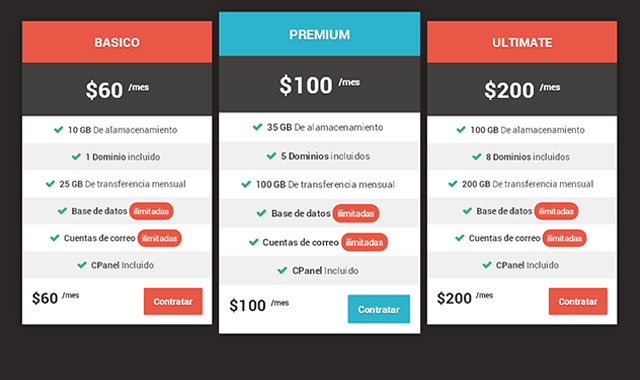这是一款css3超精美实用价格表动画特效插件。
HTML结构
html结构使用div的嵌套结构来制作这个价格表。
<div class="pricing-wrapper clearfix">
<div class="pricing-table">
<h3 class="pricing-title">Basico</h3>
<div class="price">$60<sup>/ mes</sup></div>
<!-- Lista de Caracteristicas / Propiedades -->
<ul class="table-list">
<li>10 GB <span>De almacenamiento</span></li>
<li>1 Dominio <span>incluido</span></li>
<li>25 GB <span>De transferencia mensual</span></li>
<li>Base de datos <span class="unlimited">ilimitadas</span></li>
<li>Cuentas de correo <span class="unlimited">ilimitadas</span></li>
<li>CPanel <span>incluido</span></li>
</ul>
<!-- Contratar / Comprar -->
<div class="table-buy">
<p>$60<sup>/ mes</sup></p>
<a href="#" class="pricing-action">Contratar</a>
</div>
</div>
</div>
CSS样式
下面来给价格表添加一些样式。首先重置一下浏览器的样式:
* {
margin: 0;
padding: 0;
-webkit-box-sizing: border-box;
-moz-box-sizing: border-box;
box-sizing: border-box;
}
body {
background: #2e2a2a;
color: #FFF;
font-size: 62.5%;
font-family: 'Roboto', Arial, Helvetica, Sans-serif, Verdana;
}
ul {
list-style-type: none;
}
a {
color: #e95846;
text-decoration: none;
}
.clearfix:after {
content: '';
display: block;
height: 0;
width: 0;
clear: both;
}
接着给价格表一些基本样式:
/** ========================
* Contenedor
============================*/
.pricing-wrapper {
width: 960px;
margin: 40px auto 0;
}
.pricing-table {
margin: 0 10px;
text-align: center;
width: 300px;
float: left;
-webkit-box-shadow: 0 0 15px rgba(0,0,0,0.4);
box-shadow: 0 0 15px rgba(0,0,0,0.4);
-webkit-transition: all 0.25s ease;
-o-transition: all 0.25s ease;
transition: all 0.25s ease;
}
.pricing-table:hover {
-webkit-transform: scale(1.06);
-ms-transform: scale(1.06);
-o-transform: scale(1.06);
transform: scale(1.06);
}
.pricing-title {
color: #FFF;
background: #e95846;
padding: 20px 0;
font-size: 2em;
text-transform: uppercase;
text-shadow: 0 1px 1px rgba(0,0,0,0.4);
}
.pricing-table.recommended .pricing-title {
background: #2db3cb;
}
.pricing-table.recommended .pricing-action {
background: #2db3cb;
}
.pricing-table .price {
background: #403e3d;
font-size: 3.4em;
font-weight: 700;
padding: 20px 0;
text-shadow: 0 1px 1px rgba(0,0,0,0.4);
}
.pricing-table .price sup {
font-size: 0.4em;
position: relative;
left: 5px;
}
.table-list {
background: #FFF;
color: #403d3a;
}
.table-list li {
font-size: 1.4em;
font-weight: 700;
padding: 12px 8px;
}
.table-list li:before {
content: "\f00c";
font-family: 'FontAwesome';
color: #3fab91;
display: inline-block;
position: relative;
right: 5px;
font-size: 16px;
}
.table-list li span {
font-weight: 400;
}
.table-list li span.unlimited {
color: #FFF;
background: #e95846;
font-size: 0.9em;
padding: 5px 7px;
display: inline-block;
-webkit-border-radius: 38px;
-moz-border-radius: 38px;
border-radius: 38px;
}
.table-list li:nth-child(2n) {
background: #F0F0F0;
}
.table-buy {
background: #FFF;
padding: 15px;
text-align: left;
overflow: hidden;
}
.table-buy p {
float: left;
color: #37353a;
font-weight: 700;
font-size: 2.4em;
}
.table-buy p sup {
font-size: 0.5em;
position: relative;
left: 5px;
}
.table-buy .pricing-action {
float: right;
color: #FFF;
background: #e95846;
padding: 10px 16px;
-webkit-border-radius: 2px;
-moz-border-radius: 2px;
border-radius: 2px;
font-weight: 700;
font-size: 1.4em;
text-shadow: 0 1px 1px rgba(0,0,0,0.4);
-webkit-transition: all 0.25s ease;
-o-transition: all 0.25s ease;
transition: all 0.25s ease;
}
.table-buy .pricing-action:hover {
background: #cf4f3e;
}
.recommended .table-buy .pricing-action:hover {
background: #228799;
}
最后使用CSS媒体查询来兼容各种尺寸的屏幕:
/** ================
* Responsive
===================*/
@media only screen and (min-width: 768px) and (max-width: 959px) {
.pricing-wrapper {
width: 768px;
}
.pricing-table {
width: 236px;
}
.table-list li {
font-size: 1.3em;
}
}
@media only screen and (max-width: 767px) {
.pricing-wrapper {
width: 420px;
}
.pricing-table {
display: block;
float: none;
margin: 0 0 20px 0;
width: 100%;
}
}
@media only screen and (max-width: 479px) {
.pricing-wrapper {
width: 300px;
}
}