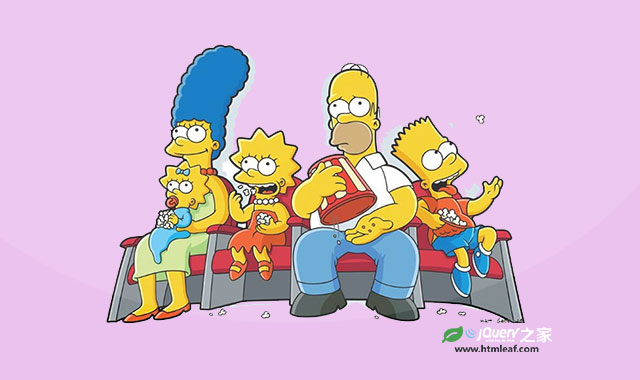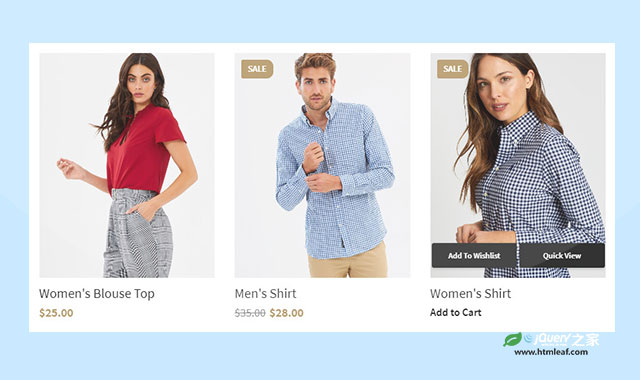CSS text-decoration 属性用于设置文本的装饰线(下划线、上划线和删除线),或移除已有的文本装饰线。
在CSS3中,text-decoration属性是text-decoration-line、text-decoration-color和text-decoration-style属性的简写属性。与其它CSS简写属性一样,text-decoration属性中没有明确指出的具体属性将会被设置为它们的初始值。
text-decoration属性可以忽略text-decoration-color和text-decoration-style属性,它们会被设置为初始值。这意味着CSS3级text-decoration属性是完全兼容CSS2和CSS1中的text-decoration属性的。如果浏览器不支持CSS3 text-decoration属性,则会使用CSS2或CSS1级的text-decoration属性。
下面是几种文本装饰线的效果:
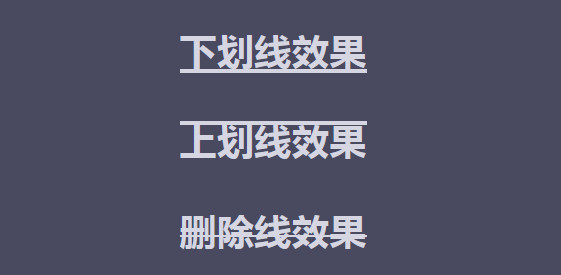
text-decoration属性可以接收多个装饰线值,各个值之间使用空格来分开。
装饰线中有一个取值blink是文本闪烁效果,这是一个过时的属性,不建议使用。某些浏览器可能不支持这个效果。
值line-through是删除线效果,用于表示某个事物已经过时或被删除。建议使用HTML标记<del>或<s>来表示被删除的文本,这样在语义上能够很好的体现。
text-decoration属性会级联,意思是在父元素上设置了某种文本装饰线效果,其后代元素不能将装饰线删除。例如有下面的一段HTML代码:
<p>This text has <em>some emphasized words</em> in it.</p>
如果为<p>元素应用了装饰线属性:
p { text-decoration: underline }
则会对整段文字添加下划线效果。如果后面再为<em>元素设置text-decoration: none,想要取消<em>元素的下划线效果是不能办到的。此时整个段落仍然有下划线效果。但是可以通过下面的代码为<em>元素添加新的装饰线样式。
em { text-decoration: overline }
官方语法
text-decoration: none | overline | line-through | underline | blink
新的CSS3语法如下:
text-decoration: <text-decoration> || <text-decoration-style> || <text-decoration-color>
参数:
- none:不为文本添加装饰线。如果文本已经存在装饰线则将装饰线删除。
- overline:装饰线在文本上方。多行文本中,每一行文本上方都有一条装饰线。
- line-through:删除线样式装饰线。多行文本中,每一行文本都有删除线。
- underline:装饰线在文本下方。多行文本中,每一行文本下方都有一条装饰线。
- blink:文本闪烁。这个值已经过时,不建议使用。
text-decoration属性的初始值为none。
应用范围
text-decoration属性可以应用在所有元素上。
示例代码
text-decoration: none; text-decoration: underline red; text-decoration: underline wavy red; text-decoration: inherit;
为一段文本添加下划线效果。
p.underlined {
text-decoration: underline;
}
在线演示
下面的例子演示了各种装饰线的效果。
这是下划线效果。
这是上划线效果。
这是删除线效果。
同时带有上划线和下划线的效果。
浏览器支持
所有现代浏览器都支持text-decoration属性,包括:Chrome, Firefox, Safari, Opera, IE, Android 和 iOS。
各个具体的装饰线属性目前只有Firefox 6+浏览器才支持。