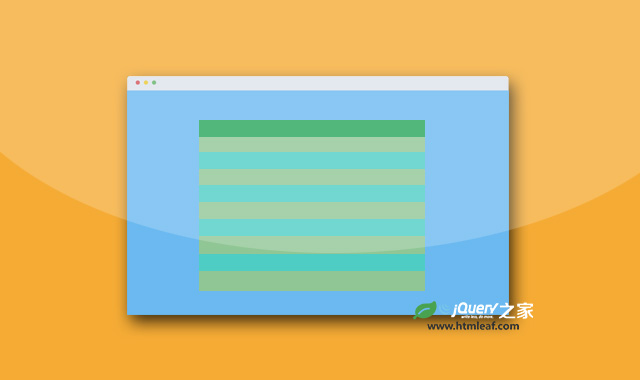jquery-table-fixed-head是一款基于Bootstrap的表格头固定的jQuery表格插件。通过该jQuery插件,可以非常容易的使原生Bootstrap的表格在向下滚动时表格头位置固定不动,非常实用。
使用方法
使用该插件需要在页面中引入boostrap的相关文件,以及jQuery和jquery.michiweber.table-head-fixed.js文件。
<link href="css/bootstrap.min.css" rel="stylesheet">
<script src="src/jquery.min.js"></script>
<script src="src/jquery.michiweber.table-head-fixed.js"></script>
HTML结构
要使表格头固定,你需要为表格的thead元素添加table-fixed-head class类。
<table class="table table-striped table-fixed-head">
<thead>
<tr>
<td>Column 1</td>
<td>Column 2</td>
<td>Column 3</td>
</tr>
</thead>
<tbody>
<tr>
<td>Cell 1</td>
<td>Cell 2</td>
<td>Cell 3</td>
</tr>
......
</tbody>
</table>
初始化插件
你也可以使用JavaScript来手动初始化该头部固定表格。
$('table').tfh([options]);
配置参数
| 参数 | 默认值 | 描述 |
| toggle | 0 | 页面滚动时,当<thead>固定时距页面顶部的距离 |
| top | 0 | 页面滚动时,当<thead>固定时距页面顶部的默认距离 |
你可以通过data-属性直接在HTML标签中设置这些属性。
| 参数 | 属性 |
| toggle | data-table-fixed-head-trigger |
| top | data-table-fixed-head-top |
例如:
<table class="table-fixed-head"
data-table-fixed-head-trigger="20"
data-table-fixed-head-top="50">
jquery-table-fixed-head插件的github地址为:https://github.com/michiweber/jquery-table-fixed-head