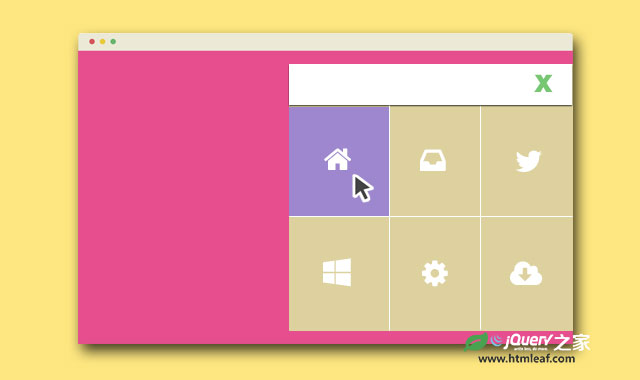这是一款效果非常酷的jQuery和CSS3 3D页面切换导航菜单特效插件。该导航菜单插件是汉堡包隐藏菜单,每个菜单项的图标使用SVG来制作,鼠标滑过图标时有动画效果,点击某一个菜单项后,页面会在3D空间进行切换,效果非常炫酷。
插件中为了使页面加载时用户能更注意导航菜单的存在,将页面的内容沿Z轴往里面缩小,这里使用的是CSS transformations,而不是使用3D translations,但是得到的结果是一样的。
当你选择了某个菜单项,插件会切换页面的颜色为该菜单项的背景颜色。
制作方法
HTML结构
该导航菜单插件的HTML结构分为三个部分:.cd-nav-trigger是用于触发隐藏菜单的汉堡包图标按钮。.cd-section包含了页面中的主要内容。.cd-nav-container是导航菜单。
<a href="#cd-nav" class="cd-nav-trigger">
Menu<span><!-- used to create the menu icon --></span>
</a> <!-- .cd-nav-trigger -->
<main>
<section class="cd-section index cd-selected">
<header>
<div class="cd-title">
<h2><!-- title here --></h2>
<p><!-- brief description here --></p>
</div> <!-- .cd-title -->
</header>
<div class="cd-content">
<!-- your content here -->
</div>
</section> <!-- .cd-section -->
</main>
<nav class="cd-nav-container" id="cd-nav">
<header>
<h3>Navigation</h3>
<a href="#0" class="cd-close-nav">Close</a>
</header>
<ul class="cd-nav">
<li class="cd-selected" data-menu="index">
<a href="index.html">
<span>
<!-- svg icon here -->
</span>
<em><!-- title here --></em>
</a>
</li>
<li data-menu="projects">
<!-- .... -->
</li>
<!-- other list items here -->
</ul> <!-- .cd-3d-nav -->
</nav>
代码最后额外的div.cd-overlay元素是用来制作阴影层,它只有在导航菜单显示时才可见。
CSS样式
为了实现动画效果,插件在<main>元素和<nav>元素中分别使用了 CSS3 Transformations。默认情况下,导航菜单位置是固定的,并且并放置在页面的右边,在屏幕的可视区域之外(使用translateX(100%))。当用户点击了导航菜单按钮,<nav>元素被添加class .is-visible,这个class 会使用translateX(0)将导航菜单移入屏幕中。同时,<main>元素会被添加class .scale-down,该class会将<main>元素缩小一些(scale(.9))。以上这些动画都使用 CSS3 Transitions 来制作平滑的过渡效果。
.cd-nav-container {
position: fixed;
top: 0;
right: 0;
width: 80%;
height: 100%;
transform: translateX(100%);
transition: transform 0.4s;
}
.cd-nav-container.is-visible {
transform: translateX(0);
}
main {
transition: transform 0.4s;
}
main.scale-down {
transform: scale(0.9);
}
当用户从导航菜单中选择一个菜单项时,会创建一个新的.cd-section元素,并插入到DOM中。
接着,.cd-selected class会被添加到.cd-section元素上,这时,旧的.cd-section元素会被移除。新的.cd-section元素(它初始化时被移到右侧的屏幕之外)将被使用(translateX(0)移回屏幕之内,并覆盖旧的内容(z-index: 2)。
注意:你不会看见旧的section移动到右边的动画,因为插件中为.cd-section为transformations设置了transition延时0.4秒。
.cd-section {
position: absolute;
z-index: 1;
top: 0;
left: 0;
height: 100%;
width: 100%;
overflow-y: auto;
transform: translateX(100%);
transition: transform 0s 0.4s;
}
.cd-section.cd-selected {
position: relative;
z-index: 2;
transform: translateX(0);
transition: transform 0.4s 0s;
}
JAVASCRIPT
index.html页面只包含了简介的内容,其它页面的HTML结构基本相同,但是.cd-section的内容略有不同。
当用户从导航菜单中旋转了一个新的菜单项时,插件通过loadNewContent方法创建一个新的<section>元素并插入DOM中。
然后使用load()方法来调用指定的内容(这里使用一个data-menu属性来决定哪个页面的内容被调用)。
当一个HTML页面的内容被调用的时候,新的section会被添加class .cd-selected,并且关闭导航菜单。
$('.cd-nav li').on('click', function(event){
event.preventDefault();
var target = $(this),
//detect which section user has chosen
sectionTarget = target.data('menu');
if( !target.hasClass('cd-selected') ) {
//if user has selected a section different from the one alredy visible
//update the navigation -> assign the .cd-selected class to the selected item
target.addClass('cd-selected').siblings('.cd-selected').removeClass('cd-selected');
//load the new section
loadNewContent(sectionTarget);
} else {
// otherwise close navigation
toggleNav(false);
}
});
function loadNewContent(newSection) {
//create a new section element and insert it into the DOM
var section = $('').appendTo($('main'));
//load the new content from the proper html file
section.load(newSection+'.html .cd-section > *', function(event){
//add the .cd-selected to the new section element -> it will cover the old one
section.addClass('cd-selected').one('webkitTransitionEnd otransitionend oTransitionEnd msTransitionEnd transitionend', function(){
//close navigation
toggleNav(false);
});
section.prev('.cd-selected').removeClass('cd-selected');
});
$('main').one('webkitTransitionEnd otransitionend oTransitionEnd msTransitionEnd transitionend', function(){
//once the navigation is closed, remove the old section from the DOM
section.prev('.cd-section').remove();
});
if( $('.no-csstransitions').length > 0 ) {
//detect if browser supports transitions
toggleNav(false);
section.prev('.cd-section').remove();
}
}
提示:插件中只是使用load()函数来实现简单的页面加载功能,你可以通过$.ajax来异步调用页面,处理页面加载前的事件或错误内容提示等等。