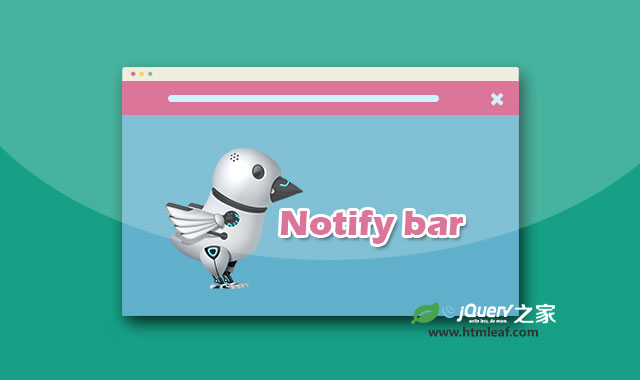jQuery Notify bar是一款仿Twitter的简洁的页面顶部消息提示栏插件。通过该插件你可以在页面中显示各种类型的消息提示栏。也可以通过参数来自定义消息提示栏的背景和颜色等。
安装
可以通过bower来安装该消息提示栏插件。
bower install jqnotifybar
使用方法
使用该消息提示栏插件需要在页面中引入jquery.notifyBar.css和jquery,以及jquery.notifyBar.js文件。
<link rel="stylesheet" href="css/jquery.notifyBar.css">
<script src="js/jquery.min.js"></script>
<script src="js/jquery.notifyBar.js"></script>
初始化插件
在页面DOM元素加载完毕之后,可以通过下面的方法来初始化一个消息提示栏组件。
jQuery(function () {
jQuery.notifyBar({
html: "这里是消息提示栏的提示消息!",
delay: 2000,
animationSpeed: "normal"
});
});
你也可以将消息提示栏的位置设置在页面的底部。
jQuery(function () {
jQuery.notifyBar({
html: "Hi from below!",
cssClass: "Appear at bottom",
position: "bottom"
});
});
配置参数
该消息提示栏插件的可用配置参数有:
| 参数 | 类型 | 默认值 | 描述 |
| html | String(可选) | "Your message here" | 消息提示栏中的文本消息 |
| delay | Integer(可选) | 2000 | 延迟的时间,动画时间不计在内 |
| animationSpeed | String | Integer | "normal" | 消息提示栏滑动显示的时间 |
| jqObject | jquery对象(可选) | null | 为消息提示栏自定义jquery对象 |
| cssClass | String | "" | 自定义的消息提示栏CSS样式,预定义的class名称有:"error", "warning" 和 "success" |
| close | Boolean | false | 设置为true会显示一个关闭按钮 |
| closeText | String | "Close [X]" | 设置关闭按钮的文本 |
| closeOnClick | Boolean | true | 是否点击消息提示栏时关闭它 |
| closeOnOver | Boolean | false | 是否在鼠标滑过消息提示栏时关闭它 |
| waitingForClose | Boolean | true | 是否在等待一段时间后自动关闭提示栏 |
| onBeforeShow | function | null | 消息提示栏显示前的回调函数 |
| onShow | function | null | 消息提示栏显示后的回调函数 |
| onBeforeHide | function | null | 消息提示栏隐藏前的回调函数 |
| onHide | function | null | 消息提示栏隐藏后的回调函数 |
| position | string | "top" | 设置消息提示栏的位置,可选位置有:top, bottom |
该消息提示栏插件的github地址为:https://github.com/dknight/jQuery-Notify-bar