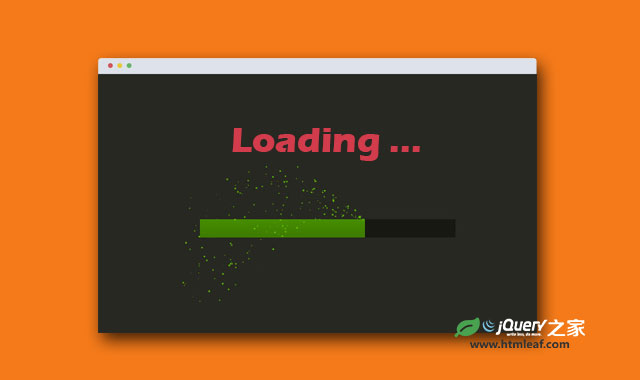这是一款使用HTML5 canvas制作的效果非常酷的loading进度条特效。该loading进度条在动画的时候会有粒子从进度条头部不断的飞射出来,并且进度条的颜色还会随机改变,非常有创意。
制作方法
HTML结构
这个loading进度条使用一个空的canvas来制作。
<canvas></canvas>
JAVASCRIPT
progressbar()函数用于绘制进度条,particle()函数用于绘制粒子。在draw()方法中判断当前进度条的总进度,在指定刻度时改变进度条的颜色。update()函数循环每一个粒子,不断的修改粒子的高度,从而制作出粒子飞射的效果。最后使用animloop()方法来不断的循环动画。
particle_no = 25;
window.requestAnimFrame = (function(){
return window.requestAnimationFrame ||
window.webkitRequestAnimationFrame ||
window.mozRequestAnimationFrame ||
window.oRequestAnimationFrame ||
window.msRequestAnimationFrame ||
function( callback ){
window.setTimeout(callback, 1000 / 60);
};
})();
var canvas = document.getElementsByTagName("canvas")[0];
var ctx = canvas.getContext("2d");
var counter = 0;
var particles = [];
var w = 400, h = 200;
canvas.width = w;
canvas.height = h;
function reset(){
ctx.fillStyle = "#272822";
ctx.fillRect(0,0,w,h);
ctx.fillStyle = "#171814";
ctx.fillRect(25,80,350,25);
}
function progressbar(){
this.widths = 0;
this.hue = 0;
this.draw = function(){
ctx.fillStyle = 'hsla('+this.hue+', 100%, 40%, 1)';
ctx.fillRect(25,80,this.widths,25);
var grad = ctx.createLinearGradient(0,0,0,130);
grad.addColorStop(0,"transparent");
grad.addColorStop(1,"rgba(0,0,0,0.5)");
ctx.fillStyle = grad;
ctx.fillRect(25,80,this.widths,25);
}
}
function particle(){
this.x = 23 + bar.widths;
this.y = 82;
this.vx = 0.8 + Math.random()*1;
this.v = Math.random()*5;
this.g = 1 + Math.random()*3;
this.down = false;
this.draw = function(){
ctx.fillStyle = 'hsla('+(bar.hue+0.3)+', 100%, 40%, 1)';;
var size = Math.random()*2;
ctx.fillRect(this.x, this.y, size, size);
}
}
bar = new progressbar();
function draw(){
reset();
counter++
bar.hue += 0.8;
bar.widths += 2;
if(bar.widths > 350){
if(counter > 215){
reset();
bar.hue = 0;
bar.widths = 0;
counter = 0;
particles = [];
}
else{
bar.hue = 126;
bar.widths = 351;
bar.draw();
}
}
else{
bar.draw();
for(var i=0;i<particle_no;i+=10){
particles.push(new particle());
}
}
update();
}
function update(){
for(var i=0;i<particles.length;i++){
var p = particles[i];
p.x -= p.vx;
if(p.down == true){
p.g += 0.1;
p.y += p.g;
}
else{
if(p.g<0){
p.down = true;
p.g += 0.1;
p.y += p.g;
}
else{
p.y -= p.g;
p.g -= 0.1;
}
}
p.draw();
}
}
function animloop() {
draw();
requestAnimFrame(animloop);
}
animloop();