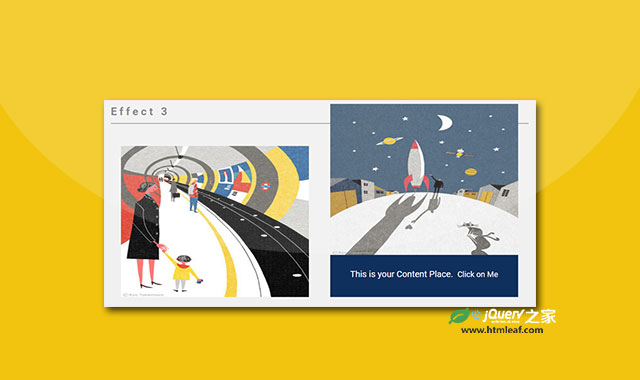CaptionHover.css是一组超酷CSS3鼠标滑过图片过渡动画特效。该特效中共有4种效果,分别是在鼠标滑过图片时图片产生过渡动画,展现图片标题的特效。
使用方法
在页面中引入CaptionHover.css文件。
<script type="text/javascript" src="css/CaptionHover.css"></script>
HTML结构
使用一个<div>作为容器,4种效果对应的class类分别为:ef1-ef4。里面放置图片和一个子<div>元素。子<div>元素用于制作图片标题层,需要添加contentPart class类。
<div class="box ef4">
<img src="images/01.jpeg">
<div class="contentPart">
<p>This is your Content Place.</p>
<a href="#">Click on Me</a>
</div>
</div>
CSS样式
效果一的预览及CSS样式如下:
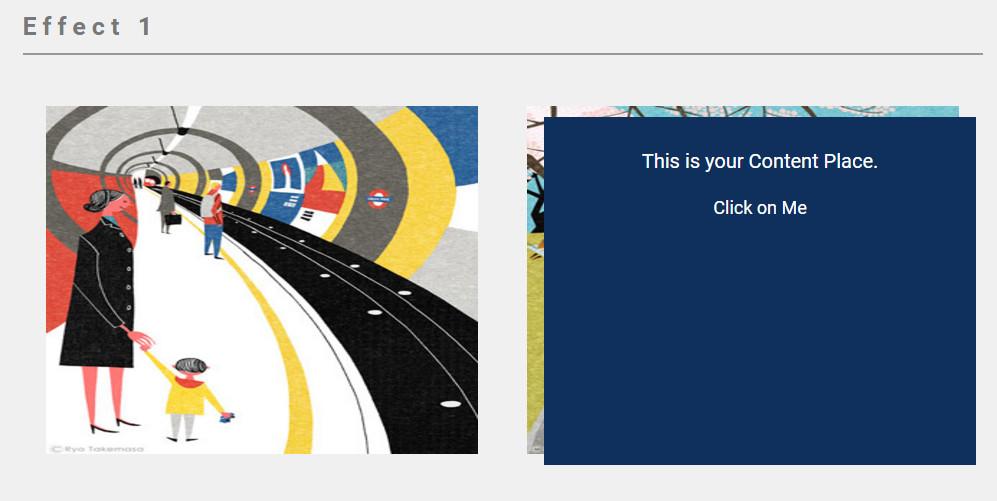
.ef1 .contentPart {
position: absolute;
top: 0px;left: 0px;
width: 100%;height: 100%;
background-color: #0f305d;
opacity: 0;
transition:all 0.4s;
}
.ef1 .contentPart:hover {
opacity: 1;
top: 3%;
left: 4%;
}
.ef1 .contentPart p {
color: #fff;
letter-spacing: 0px;
margin-top: 32px;
font-size: 20px;
margin-bottom: 24px;
}
.ef1 .contentPart a {
color: #fff;
letter-spacing: 0px;
font-size: 18px;
}
效果二的预览及CSS样式如下:
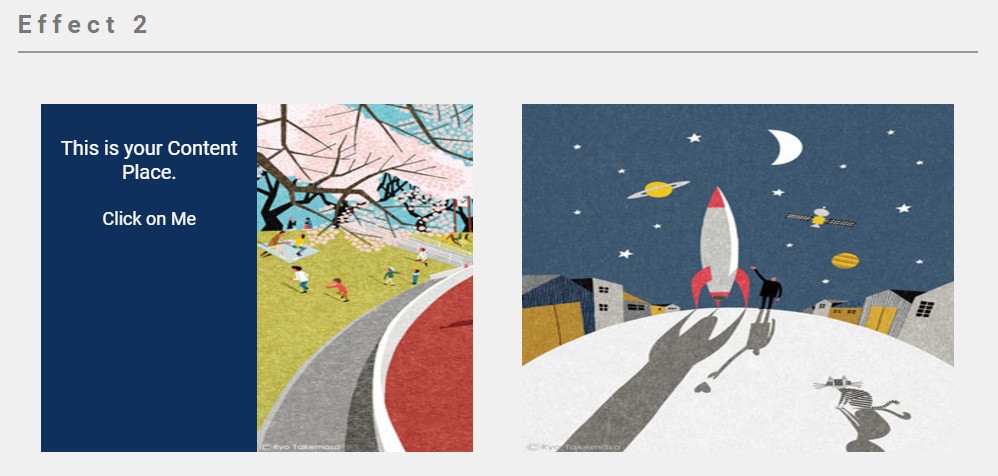
.ef2 {
overflow: hidden;
}
.ef2 .contentPart {
position: absolute;
top: 0px;
left: 0px;
width: 50%;
height: 100%;
background-color: #0f305d;
opacity: 1;
transition: all 0.4s;
-webkit-transition: all 0.4s;
-moz-transition: all 0.4s;
transform: rotateY(-90deg);
-webkit-transform: rotateY(-90deg);
-moz-transform: rotateY(-90deg);
-webkit-transform-origin: 0 0;
-moz-transform-origin: 0 0;
transform-origin: 0 0;
}
.ef2:hover .contentPart {
transform: rotateY(0deg);
-webkit-transform: rotateY(0deg);
-moz-transform: rotateY(0deg);
}
.ef2:hover img {
transform: translateX(50%);
-webkit-transform: translateX(50%);
-moz-transform: translateX(50%);
}
.ef2 .contentPart p {
color: #fff;
letter-spacing: 0px;
margin-top: 32px;
font-size: 20px;
margin-bottom: 24px;
}
.ef2 .contentPart a {
color: #fff;
letter-spacing: 0px;
font-size: 18px;
}
效果三的预览及CSS样式如下:
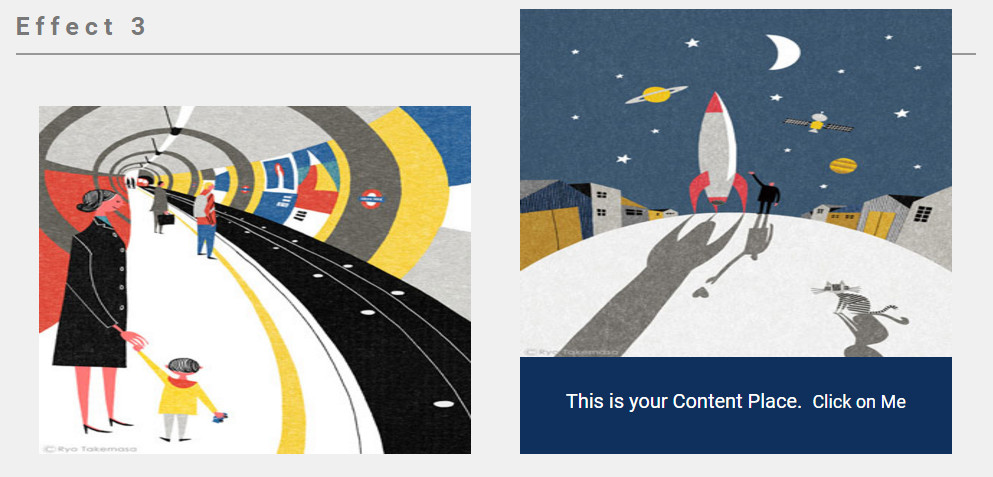
.ef3 .contentPart {
position: absolute;
left: 0px;
width: 100%;
height: 28%;
bottom: 0px;
background-color: #0f305d;
opacity: 1;
-webkit-transition: all 0.4s;
-o-transition: all 0.4s;
transition: all 0.4s;
}
.ef3 .contentPart p {
display: inline-block;
}
.ef3 img {
-webkit-transition: all 0.4s;
-o-transition: all 0.4s;
transition: all 0.4s;
position: relative;
z-index: 100;
bottom: 0;
left: 0;
}
.ef3:hover img {
bottom: 28%;
}
.ef3 .contentPart p {
color: #fff;
letter-spacing: 0px;
margin-top: 32px;
font-size: 20px;
margin-bottom: 24px;
}
.ef3 .contentPart a {
color: #fff;
letter-spacing: 0px;
font-size: 18px;
}
效果四的预览及CSS样式如下:
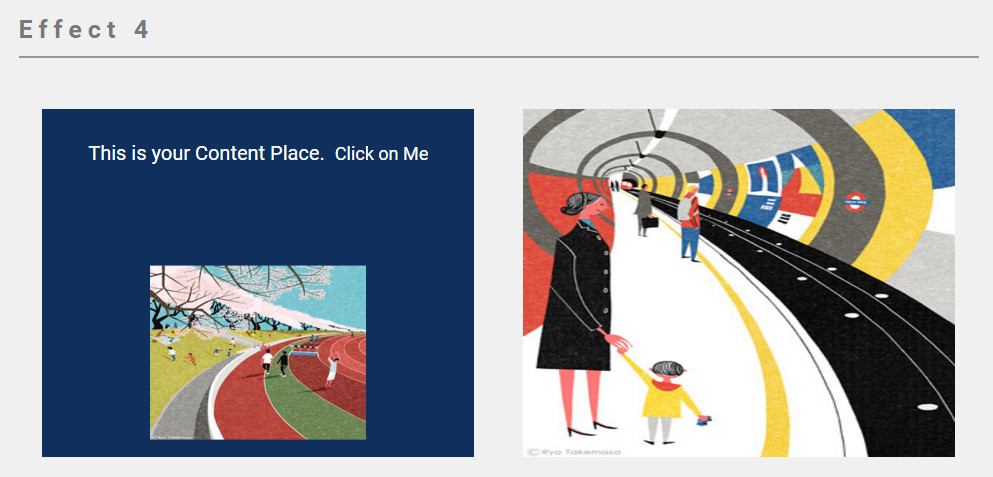
.ef4 .contentPart {
position: absolute;
left: 0px;
width: 100%;
height: 100%;
bottom: 0px;
background-color: #0f305d;
opacity: 1;
transition: all 0.4s;
-webkit-transition: all 0.4s;
-moz-transition: all 0.4s;
}
.ef4 .contentPart p {
display: inline-block;
}
.ef4 img {
position: relative;
z-index: 100;
}
.ef4:hover img {
-webkit-transform: scale(0.5) translateY(40%);
-moz-transform: scale(0.5) translateY(40%);
transform: scale(0.5) translateY(40%);
}
.ef4 .contentPart p {
color: #fff;
letter-spacing: 0px;
margin-top: 32px;
font-size: 20px;
margin-bottom: 24px;
}
.ef4 .contentPart a {
color: #fff;
letter-spacing: 0px;
font-size: 18px;
}
CaptionHover鼠标滑过图片过渡动画特效的github地址为:https://github.com/mahdixco/CaptionHover