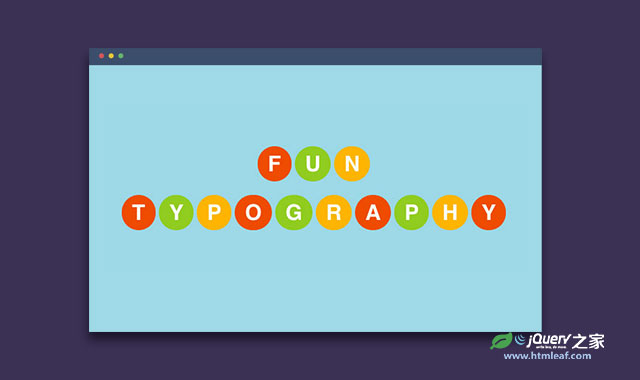这是一款实用的jQuery和css3文字排版特效插件。插件中使用了一款jQuery文字插件 Lettering.js 。通过这个插件,开发者可以很容易的控制文字。
下面来分别看一下3种文字排版效果。
1、Folded Paper Effect
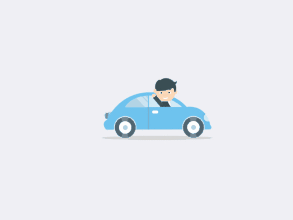
HTML
<div class="container">
<h1 class="demo1">Fun Typography Techniques</h1>
</div>
CSS
body, html {
height: 100%;
margin: 0;
-webkit-font-smoothing: antialiased;
font-weight: 100;
background: #aadfeb;
text-align: center;
}
h1 {
margin-top: 155px;
}
h1 [class*="word"]{
margin-right: 10px;
}
h1 [class*="word"]:last-child;{
margin-right: 0;
}
.demo1 [class*="char"]{
font-family: 'Amatic SC', helvetica;
background: #ffb500;
padding: 10px;
font-size: 60px;
color: #fff;
display: inline-block;
}
.demo1 [class*="char"]:nth-child(odd){
moz-transform: skewY(-10deg);
-webkit-transform: skewY(-10deg);
-o-transform: skewY(-10deg);
-ms-transform: skewY(-10deg);
transform: skewY(-10deg);
}
.demo1 [class*="char"]:nth-child(even){
background: #f15b14;
color: #fff;
moz-transform: skewY(10deg);
-webkit-transform: skewY(10deg);
-o-transform: skewY(10deg);
-ms-transform: skewY(10deg);
transform: skewY(10deg);
}
JAVASCRIPT
$(window).load(function(){
$(".demo1").lettering("words").children('span').lettering();
});
上面的代码用来制作一种文字Folded效果。通过Lettering.js和CSS的nth-child选择器,我们可以很容易的制作这种效果。这里,我们不想给太多的阴影深度和边框效果,是为了制作一种扁平化的效果。
2、Party Light Effect
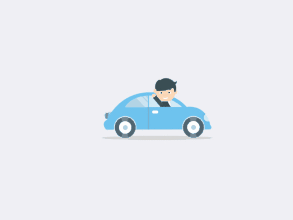
HTML
<div class="container">
<h1 class="demo2">Fun Typography</h1>
</div>
CSS
body, html {
height: 100%;
margin: 0;
-webkit-font-smoothing: antialiased;
font-weight: 100;
background: #9fd9e6;
text-align: center;
}
h1 {
margin-top: 235px;
}
h1 [class*="word"]{
margin-right: 10px;
}
h1 [class*="word"]:last-child;{
margin-right: 0;
}
.demo2 [class*="char"]{
margin-right: 5px;
line-height: 100%;
font-family: helvetica;
color: white;
font-weight: bold;
border-radius: 50px;
text-align: center;
display: inline-block;
padding: 10px 15px;
text-transform: uppercase;
}
.demo2 [class*="char"]:nth-child(3n+1) {
background: #ed4a02;
}
.demo2 [class*="char"]:nth-child(3n+2) {
background: #93ca31;
}
.demo2 [class*="char"]:nth-child(3n+3) {
background: #feb300;
}
.demo2:hover [class*="char"]:nth-child(3n+1){
-webkit-animation: color-1 1s infinite;
-moz-animation: color-1 1s infinite;
-o-animation: color-1 1s infinite;
animation: color-1 1s infinite;
}
.demo2:hover [class*="char"]:nth-child(3n+2){
-webkit-animation: color-2 1s infinite;
-moz-animation: color-2 1s infinite;
-o-animation: color-2 1s infinite;
animation: color-2 1s infinite;
}
.demo2:hover [class*="char"]:nth-child(3n+3){
-webkit-animation: color-3 1s infinite;
-moz-animation: color-3 1s infinite;
-o-animation: color-3 1s infinite;
animation: color-3 1s infinite;
}
@-webkit-keyframes color-1 {
0% { background: #ed4a02; }
33% { background: #93ca31; }
66% { background: #feb300; }
100% { background: #ed4a02;}
}
@-moz-keyframes color-1 {
0% { background: #ed4a02; }
33% { background: #93ca31; }
66% { background: #feb300; }
100% { background: #ed4a02;}
}
@-webkit-keyframes color-2 {
0% { background: #93ca31; }
33% { background: #feb300; }
66% { background: #ed4a02;}
100% { background: #93ca31;}
}
@-moz-keyframes color-2 {
0% { background: #93ca31; }
33% { background: #feb300; }
66% { background: #ed4a02;}
100% { background: #93ca31;}
}
@-webkit-keyframes color-3 {
0% { background: #feb300; }
33% { background: #ed4a02; }
66% { background: #93ca31;}
100% { background: #feb300;}
}
@-moz-keyframes color-3 {
0% { background: #feb300; }
33% { background: #ed4a02; }
66% { background: #93ca31;}
100% { background: #feb300;}
}
JAVASCRIPT
$(window).load(function(){
$(".demo2").lettering("words").children('span').lettering();
});
这个效果将为文字添加各种颜色效果。当鼠标滑过文字时,文字颜色将发生改变。这里使用CSS的 nth-child 选择器来为文字调用橙、绿、黄间隔的颜色。 nth-child 选择器的使用非常简单,下面的例子说明DEMO中为什么使用 nth-child(3n+1) 、 nth-child(3n+2) 和 nth-child(3n+3) 。
对于 nth-child(3n+1)
- (3x0) + 1 = 1 = 第一个字母
- (3x1) + 1 = 4 = 第四个字母
- (3x2) + 1 = 7 = 第七个字母
- (3x3) + 1 = 10 = 第十个字母
对于 nth-child(3n+2)
- (3x0) + 2 = 2 = 第二个字母
- (3x1) + 2 = 5 = 第五个字母
- (3x2) + 2 = 8 = 第八个字母
- (3x3) + 2 = 11 = 第十一个字母
对于 nth-child(3n+3)
- (3x0) + 3 = 3 = 第三个字母
- (3x1) + 3 = 6 = 第六个字母
- (3x2) + 3 = 9 = 第九个字母
- (3x3) + 3 = 12 = 第十二个字母
所以,橙色将每隔三个字母出现一次。绿色和黄色也是相同道理。
3、Beautiful Poster-like Typography
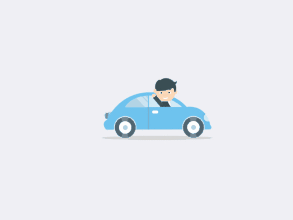
HTML
<div class="container">
<h1 class="demo3">
This tutorial<br>
is Awesome<br>
than other<br>
= Tutorial =<br>
Am I Right?<br>
And this<br>
can go on<br>
forever<br>
= & =<br>
ever<br>
The End
</h1>
</div>
CSS
body, html {
height: 100%;
margin: 0;
-webkit-font-smoothing: antialiased;
font-weight: 100;
background: #00bccb;
text-align: center;
padding: 50px;
}
h1 {
margin-bottom: 35px;
}
h1 [class*="word"]{
margin-right: 10px;
}
h1 [class*="word"]:last-child;{
margin-right: 0;
}
.demo3 {
width: 350px;
margin: 10px auto;
}
.demo3 [class*="line"]{
line-height: 100%;
font-family: "open sans";
color: #fff;
line-height: 180%;
display: block;
}
.demo3 [class*="line"]:nth-child(5n+1){
font-weight: bold;
text-transform: uppercase;
letter-spacing: -2px;
line-height: 140%;
font-size: 49px;
}
.demo3 [class*="line"]:nth-child(5n+2){
font-size: 23px;
font-weight: 100;
text-transform: uppercase;
letter-spacing: 12px;
word-spacing: 30px;
border-top: 2px solid white;
border-bottom: 2px solid white;
}
.demo3 [class*="line"]:nth-child(5n+3){
line-height: 100%;
font-size: 70px;
font-style: italic;
font-family: serif;
font-weight: 400;
margin-bottom: 7px;
}
.demo3 [class*="line"]:nth-child(5n+4){
line-height: 100%;
margin-bottom: 15px;
font-weight: bold;
font-size: 68px;
letter-spacing: -3px;
}
.demo3 [class*="line"]:nth-child(5n+5){
font-size: 23px;
font-weight: 100;
line-height: 190%;
text-transform: uppercase;
letter-spacing: 6px;
word-spacing: 10px;
border-top: 2px solid white;
border-bottom: 2px solid white;
box-shadow: 0 2px 0 #00bccb, 0 4px 0 #fff, 0 -2px 0 #00bccb, 0 -4px 0 #fff;
}
.demo3 [class*="line"]:last-child{
margin: 25px 0;
letter-spacing: 0px;
border: none;
box-shadow: none;
border-radius: 70px;
background: #FFF;
color: #00bccb;
display: inline-block;
padding: 45px 17px;
font-size: 19px;
}
JAVASCRIPT
$(window).load(function(){
$(".demo3").lettering("lines");
});
最后一种效果是海报文字排版效果。通过强大的nth-child选择器,文字的每一行都有它们自己的样式。你可以任意添加多行文字而不必考虑样式问题。