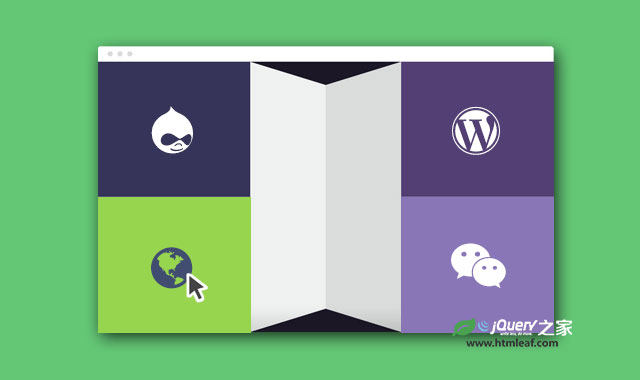这是一款效果非常炫酷的jQuery和CSS3 3D折纸面板展开页面特效插件。当用户点击某个导航按钮时,对应内容的面板会像折叠的纸张一样展开,关闭面板时,左右面板又会像纸张一样折叠回去。
纸张折叠效果是当前非常流行的一种网页特效,特别是在一些移动手机的APP中,例如iOS Peek Calendar app。现在,通过 CSS3 transformation 和 transitions,我们可以在浏览器中制作出相同的折纸特效。
制作方法
HTML结构
该折纸面板特效的HTML结构分为两个主要部分:一个无序列表,包含.cd-item子元素,并且无序列表被包裹在一个<main>元素中。另外一个是.cd-folding-panel元素,它包含折纸面板的内容.cd-fold-content和两个纸张面板(.left-fold和.right-fold)
<main class="cd-main">
<ul class="cd-gallery">
<li class="cd-item">
<a href="item-1.html">
<div>
<h2>Title 1</h2>
<p>Lorem ipsum dolor sit amet, consectetur.</p>
<b>View More</b>
</div>
</a>
</li>
<li class="cd-item">
<!-- content here -->
</li>
<!-- additional list items here -->
</ul> <!-- .cd-gallery -->
</main> <!-- .cd-main -->
<div class="cd-folding-panel">
<div class="fold-left"></div> <!-- this is the left fold -->
<div class="fold-right"></div> <!-- this is the right fold -->
<div class="cd-fold-content">
<!-- content will be loaded using javascript -->
</div>
<a class="cd-close" href="#0"></a>
</div> <!-- .cd-folding-panel -->
CSS样式
为了制作折纸动画效果,插件在.left-fold、.right-fold、.cd-main和.cd-item元素上使用了CSS3 Transformations。
左右两面纸张的动画效果是在.left-fold和.right-fold元素的::after伪元素制作动画。
在移动手机上,只有右边的面板会发生动画效果(左边的纸张面板.left-fold会使用display: none来隐藏)。默认情况下,.cd-folding-panel元素和它的子元素.right-panel是固定定位(fixed)的,并且覆盖整个屏幕(但是它的可见性被设置为hidden)。当用户点击.cd-item的时候,.cd-main的内容使用.fold-is-open class移动到右边,.right-fold::after被移动到屏幕的中间,并进行一定角度的旋转(在.cd-folding-panel元素上使用.is-open)。
.cd-main {
overflow-x: hidden;
}
.cd-main > * {
transition: transform 0.5s 0.4s;
}
.cd-main.fold-is-open > * {
/* on mobile - translate .cd-main content to the right when the .cd-folding-panel is open */
transform: translateX(100%);
transition: transform 0.5s 0s;
}
.cd-folding-panel {
position: fixed;
top: 0;
left: 0;
width: 100%;
height: 100vh;
visibility: hidden;
overflow: hidden;
transition: visibility 0s 0.9s;
}
.cd-folding-panel .fold-left,
.cd-folding-panel .fold-right {
/* the :after elements of .fold-left and .fold-right are the 2 fold sides */
width: 100%;
height: 100vh;
overflow: hidden;
/* enable a 3D-space for children elements */
perspective: 2000px;
}
.cd-folding-panel .fold-right {
perspective-origin: 0% 50%;
}
.cd-folding-panel .fold-left {
/* on mobile only the right fold side is visible */
display: none;
}
.cd-folding-panel .fold-right::after {
/* 2 fold sides */
content: '';
position: absolute;
top: 0;
left: 0;
height: 100%;
width: 100%;
transform-origin: right center;
transform: translateX(-100%) rotateY(-90deg);
transition: transform 0.5s 0.4s, background-color 0.5s 0.4s;
}
.cd-folding-panel.is-open {
visibility: visible;
transition: visibility 0s 0s;
}
.cd-folding-panel.is-open .fold-right::after {
transform: translateX(0);
transition: transform 0.5s 0s, background-color 0.5s 0s;
}
在桌面设备上(屏幕大于1100像素),左右纸张面板的::after伪元素都被执行动画。.cd-folding-panel被放置到屏幕的中间(宽度被设置为800像素)。.left-panel和.right-panel被设置为左浮动float: left,并且它们的宽度都是400像素。它们的::after伪元素都被旋转90度rotateY(-90deg),左面板向左移动translateX(100%),右面板向右移动translateX(-100%)。
当用户点击.cd-item的时候,它们会向左:nth-of-type(2n+1)或向右:nth-of-type(2n)进行移动。并且它们的::after伪元素也被移动和旋转。
@media only screen and (min-width: 1100px) {
.cd-item {
width: 50%;
float: left;
transition: transform 0.5s 0.4s;
}
.fold-is-open .cd-item {
transition: transform 0.5s 0s;
transform: translateX(-400px);
}
.fold-is-open .cd-item:nth-of-type(2n) {
transform: translateX(400px);
}
}
@media only screen and (min-width: 1100px) {
.cd-folding-panel {
left: 50%;
transform: translateX(-50%);
width: 800px;
}
.cd-folding-panel .fold-left,
.cd-folding-panel .fold-right {
width: 50%;
float: left;
height: 100%;
}
.cd-folding-panel .fold-right {
/* change perspective-origin so that the 2 fold sides have the same vanishing point */
perspective-origin: 0% 50%;
}
.cd-folding-panel .fold-right::after {
transform-origin: right center;
transform: translateX(-100%) rotateY(-90deg);
}
.cd-folding-panel .fold-left {
display: block;
/* change perspective-origin so that the 2 fold sides have the same vanishing point */
perspective-origin: 100% 50%;
}
.cd-folding-panel .fold-left::after {
transform-origin: left center;
transform: translateX(100%) rotateY(90deg);
}
.cd-folding-panel.is-open .fold-right::after,
.cd-folding-panel.is-open .fold-left::after {
transform: translateX(0);
transition: transform 0.5s 0s, background-color 0.5s 0s;
}
}
需要注意的是,插件中修改了左右纸张面板的透视原点perspective-origin。因为每一个::after伪元素都有它自己的3d空间消失点,消失点是它的父元素的中心,在这个效果中,分别是.left-panel和.right-panel的中心。插件中将左右纸张的透视原点进行了修改,使它们的消失点都位于视口的中心位置。
.cd-folding-panel .fold-right {
perspective-origin: 0% 50%;
}
.cd-folding-panel .fold-left {
perspective-origin: 100% 50%;
}
JAVASCRIPT
在index.html文件中,.cd-fold-content元素初始化时设置为空元素。
当用户点击了一个.cd-item按钮,插件是load()方法在.cd-fold-content元素中插入匹配的内容。
当新的内容被插入之后,插件回味各个元素添加相应的class,之后折纸动画特效被触发。
/* open folding content */
$('.cd-gallery a').on('click', function(event){
event.preventDefault();
openItemInfo($(this).attr('href'));
});
function openItemInfo(url) {
/* check if mobile or desktop */
var mq = viewportSize();
if( $('.cd-gallery').offset().top > $(window).scrollTop() && mq != 'mobile') {
/* if content is visible above the .cd-gallery - scroll before opening the folding panel */
$('body,html').animate({
'scrollTop': $('.cd-gallery').offset().top
}, 100, function(){
toggleContent(url, true);
});
} else {
toggleContent(url, true);
}
}
function toggleContent(url, bool) {
if( bool ) {
/* load and show new content */
$('.cd-fold-content').load(url+' .cd-fold-content > *', function(event){
$('body').addClass('overflow-hidden');
$('.cd-folding-panel').addClass('is-open');
$('.cd-main').addClass('fold-is-open');
});
} else {
/* close the folding panel */
$('.cd-folding-panel').removeClass('is-open')
$('.cd-main').removeClass('fold-is-open');
/* ...*/
}
}
插件中只是提供了一个基本的load()方法来加载内容。你可以自行修改,使用$.ajax来加载内容,或进行一些其他的处理。