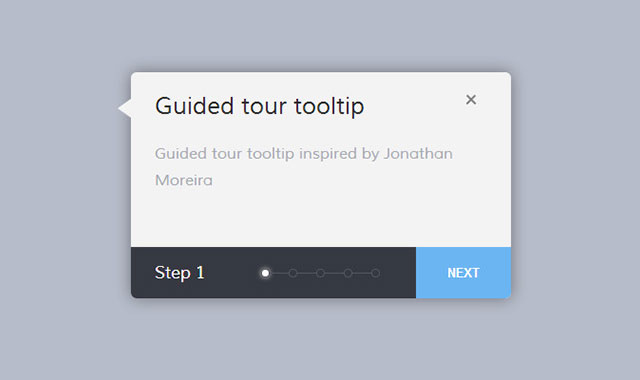这款jQuery和css3网站操作提示向导插件界面十分简洁,提示框可以关闭,关闭后变为一个按钮。每个步骤可以通过“next”按钮来查看。
HTML
<div class='container'>
<h1>Guided tour tooltip</h1>
<span class='close'></span>
<div class='slider-container'>
<div class='slider-turn'>
<p>Guided tour tooltip inspired by Jonathan Moreira</p>
<p>
Dribbble shot visible at
<a href='#' target='_blank' title='Dribbble shot'>this link</a>
</p>
<p>Codepen by Yoann Helin</p>
<p>
<a href='#' target='_blank' title='Twitter'>Twitter : @YoannHELIN</a>
<br>
<a href='#' target='_blank' title='Book'>Book : Yoannhelin.fr</a>
</p>
<p>Thank you !</p>
</div>
</div>
<div class='bottom'>
<div class='step'>
<span></span>
<ul>
<li data-num='1'></li>
<li data-num='2'></li>
<li data-num='3'></li>
<li data-num='4'></li>
<li data-num='5'></li>
</ul>
</div>
<button class='btn'>Next</button>
</div>
</div>
<button class='open'>
Open
</button>
JAVASCRIPT
$(document).ready(function () {
var nbP = $('.container p').length;
var w = parseInt($('.container p').css("width"));
var max = (nbP - 1) * w;
$("ul li[data-num='1']").addClass('active');
$('.step span').html('Step 1');
$('body').on('click','.btn', function(){
var margL = parseInt($('.slider-turn').css('margin-left'));
var modulo = margL%w;
if (-margL < max && modulo == 0) {
margL -= w;
$('.slider-turn').animate({
'margin-left':margL
},300);
$('ul li.active').addClass('true').removeClass('active');
var x = -margL/w +1;
$('ul li[data-num="'+x+'"]').addClass('active');
$('.step span').html("Step "+x);
}
else {}
});
$('body').on('click','.close',function(){
$('.container').animate({
'opacity':0
},600);
$('.container').animate({
'top':-1200
}, {
duration: 2300,
queue: false
});
$('.open').animate({
'top':'50%'
});
});
$('body').on('click','.open',function() {
$('.open').animate({
'top':-1000
});
$('.container').animate({
'opacity':1
},400);
$('.container').animate({
'top':'50%'
}, {
duration: 800,
queue: false
});
});
});
更多详细信息请参看:http://codepen.io/yoannhel/pen/pntHc